If you didn’t know, you can shop at Goodwill online! They have a shopping Goodwill online store that functions a lot like eBay.
On Shop Goodwill’s online system you will find some of their higher end items, authenticated pieces, and collectibles. You will also find more brand name items than you might in store.
A lot of items that the stores realize are worth a bit more money are moved to the Shop Goodwill Online platform so that they can be sold for a fair price. This is where many of their electronics are sold as well.
This post contains links to items that we think you will enjoy, if you click through and make a purchase we make a small commission at no additional cost to you. Thanks for using our affiliate links to make purchases online!
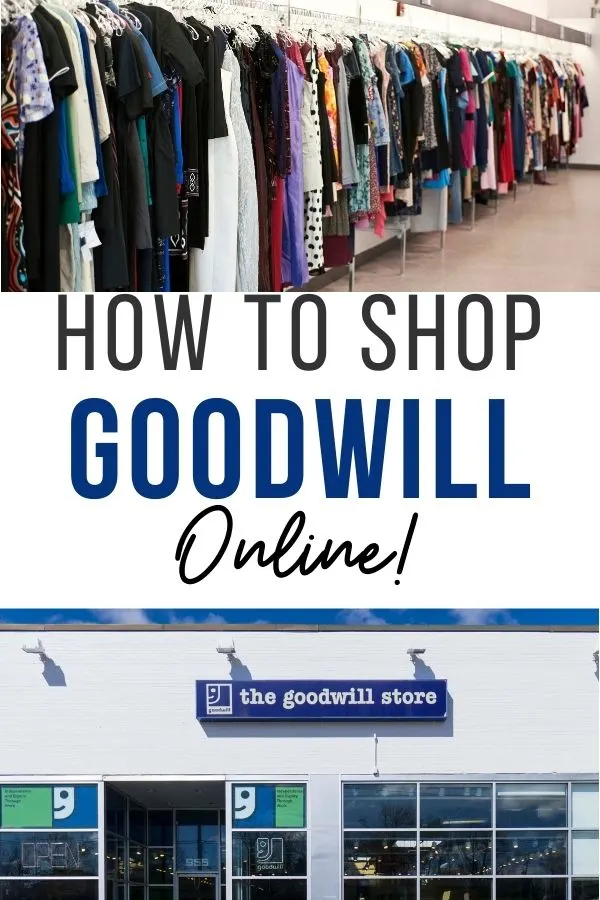
One of the best things about shopping Goodwill online is that you don’t have to leave the house. Another big win in my book is that you get a wider selection of quality items. Sure, there are some things on the online site that aren’t super valuable or things you may not be interested in but there are a lot of great finds!
If you like to shop with online auctions you will love the Goodwill shopping site. It’s simple to navigate and set up an account (more on that below) and once you are set up you can start bidding on items just like you would on eBay or other auction based shopping sites.
How do I get an account with Shop Goodwill?
Setting up an account on the Goodwill website is really easy. You can start that process here. The steps are pretty straightforward. You will need to put in some simple information so that once you win auctions you can pay and have your items shipped to you.
To start you will want to click “Create An Account” start from this link!
Next you will need to fill in the required information like a username, email address, your name, and a password!
After you put in your account information you will also need to put in phone numbers and shipping addresses!
When it comes time to pay for your items that you win in auctions you will be able to choose a payment method and enter billing address information if it is different from the shipping address you use.
Can I pick up items at my local Goodwill store?
Items are able to be picked up locally in some cases but make sure that when you are bidding on items you look at the store that is selling them. It is always listed with the details of the items.
You can find the store information under “Seller Info” as shown below!
You can see here where the store name is shown and if the item can be picked up in the store. Some items can only be picked up. Think big pieces like furniture, TV’s, etc.
While other items are prepackaged for shipment and are not available for local pickup even if the store is very close to your home. Keep an eye on those details when shopping and always be sure BEFORE bidding.
On the “Shipping” tab you can find the information as pictured below on if certain items can be picked up locally!
What happens if I don’t pay for my items?
If you win an auction you are expected to pay the final value cost plus the shipping and handling fees in a timely manner. If you do not follow through your account will be suspended and you will no longer be able to shop on the Goodwill website.
This happens for a few reasons. One of the reasons users who don’t pay are blocked is because it keeps serious bidders from getting items they may want.
Another reason users are not permitted to bid on things and then refuse to pay is that it costs many hours for these items to be listed and prepared for sale. It also takes time for someone to go through and realize that the items are not being paid for and then they must be relisted for sale, etc.
All of that time comes with a cost. To avoid losing money the system is set up to deny users who have unpaid items when they try to bid on new auctions.
How much does shipping cost on Shop Goodwill’s online system?
Shop Goodwill’s online system will calculate your shipping for each individual item. You can find that information for each listing so that you know before you bid how much each one will cost.
You can find that information under the “shipping” tab which is located to the right of the main information tab when you are looking at the listing details for any item on the site.
If you are logged in it will give you the choice to calculate the shipping based on your saved addresses or you can do it based on any zip code if you are shipping the item to a different address.
The shipping is based on the size of the box so don’t be surprised if the cost is a little more than you are expecting. It’s called dimensional weight and it’s the bane of both buyers and shippers online!
How do listings work when shopping Goodwill online?
The listings are very much like other auction sites. It’s a similar premise to eBay where the item will have a starting bid and then the listing increment for price. Some litings are .50 while others are a dollar or two.
You will have to be logged in, see the section above for more information on how to set up an account, before you can place a bid.
Bid amounts are binding so be sure you don’t bid more than you are willing to spend. This is why it’s advisable to check the price of the shipping beforehand as well!
You can enter your highest bid and much like eBay, the system will automatically add more to your bid if someone else bids while you are offline! It’s a great way to put in your highest amount and then not have to monitor the listing constantly.

How do I find items to bid on with Goodwill online?
You can search with the search bar at the top of the page, just like Google! You can search by brand name, type of item, keyword, and even size.
There are also some buttons along the top of the site (pictured below) that you can use to navigate things like categories, featured listings, new listings, and listings that are ending soon.
Once you find the items you want to bid on you can bid on them directly or you can save them to your watch list so you can keep an eye on the listings to see if you will want to bid on them.
There’s a small heart on the photos section that will allow you to add the items to your Favorites List as shown above!
You can also see in this photo that there are options to contact the seller to ask questions, print the page, or share the listing with others.
On the top you can see how much time is left in the listing and how many bids are currently placed on the item so far.
Finally, if you scroll the whole way down to the bottom of any page you will see some helpful links for support, about Goodwill, donations, and more!
Looking for more helpful shopping guides and links?
Here are some of the other posts that we think you will want to check out. These shopping posts are great for learning more about shopping all of your favorite spots!
- How to Give Audible Books as Gifts
- How Much to Gift for a Wedding 101: Everything You Should Know About Giving Wedding Gifts
- How to Order Online From Dollar Tree 101
- DIY Gifts for a Friend Who Has Everything


Randee Johnson
Saturday 8th of April 2023
How many days do I have to pick up an item after I pay for it? Is there a deadline? I purchased an item on the 4th of April and scheduled to pick it up on the 18th of April. Is that too long? Will Goodwill put my item back?????
Michele Brosius
Thursday 4th of May 2023
Call the store directly for the answer. Thanks!